How to Create User Personas for Unbeatable UX
20th January, 2017
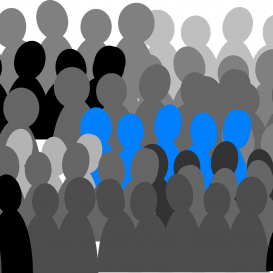
UX or User Experience is what a good website should be all about. Your site should offer its visitors a warm welcome wherever they happen to land, as well as a smooth journey through the content from thereon. Your aim is to make your audience feel catered for as much as possible, so that they aren’t left clicking from page to page wondering where they can find the information they need before dropping off in frustration.
Great UX is about knowing your audience and understanding their needs, but the level of understanding required doesn’t always come easily. This is where User Personas come in. If you are not familiar with the term, a User Persona is a fictional character profile created from data and research used to test the suitability of a product, piece of design or software. By dividing your target audience into categories and attributing a persona to each segment, you are able to explore their needs in a creative and thoughtful way.
For example, if one of your demographics is university students, your User Persona for this segment could be called Verity, she could be 21, small budget, short buying cycle due to lack of time, active on social media, uses a MacBook and/or smart phone to make purchases. In terms of web design, this information would be used to ensure the site is geared to serve her needs and convert her visit to a sale. When creating UX to suit her requirements, we can ask questions such as:
“Does this page appeal to Verity?”
“Is Verity able to make a quick purchase from her phone in her half hour lunch break?”
“Verity would need to see the sale items first, can we make that content easily accessible from the Homepage?”
To make sure your personas are an accurate representation of your existing audience as well as your target audience, you need to spend a little time exploring your data and conducting some research.
The following 7 steps will explain how you can do this efficiently and effectively, enabling you to create User Personas for unbeatable UX.
1. Gather your data
The first step is to collect any data you have available that shows your audience. If your goal is to convert a site visitor into a customer then you need to look at your sales database. If your organisation is less commercial (for example: charity or public service) you will need to look elsewhere, for example an email sign-up list can be useful, but any available data showing who successfully engages with you or uses your service is great.
EG: I’ve got my sales records for the last two years.
2. Organise your data
The next step is to organise the data into groups. For B2B organisations, this would be job titles and / or industry sector. For charities this could be donors, volunteers and service users. For public service providers, the groups might be divided initially by type of client. It’s up to you to decide how best to segment your data, based on how your organisation works.
My company is a B2B design agency so I have arranged my audience by industry sector.
3. Pick your target groups
Select three or four of the most common and the most valuable groups, these will be your target audiences. It’s important that these groups reflect your existing audience as well as your ideal audience.
Most of my customers are estate agents, universities and startups, but I enjoy working with art galleries. These will be my four segments.
4. Discover who makes up these groups
It’s back to the data again. Look at the types of people you commonly deal with within these groups. How old are they? What are their job titles? Are they the business owner? Are they well-educated on your product / service? Spend some time exploring who these people are using what you know, not what you think. For each target group, jot down 5-6 things that you have found out about that audience segment.
Our contacts at estate agents are commonly marketing executives who have a degree and are in their mid-late twenties. I can see from our data they buy exhibition graphics so they attend events and trade shows.
This exercise would be repeated for each segment, but for the purpose of demonstration we will focus on our estate agent marketeer for now.
5. How will they use your site?
This might require a little research online or a couple of phone calls to members of your audience segments if that is possible. You’ll need to note how they access your site (device and browser), where they access your site from (home, work, school, on the move, etc.), how would they find you (search engine, recommendation, paid ad, social media, etc.) and generally how confident they are with their technology.
The marketer from the estate agents works from a PC at the office, using Chrome. Recommendations are a strong factor in choosing a new company.
6. How will they convert?
For this step you will need to discover what your target markets need to make a purchase or sign up for your service. Again, some research using existing contacts from within your target groups would be helpful to ensure you don’t make inaccurate assumptions.
Our estate agent marketers tell us that they look for evidence of similar successful projects to be sure they are making a good choice.
7. Creating your personas
The final step is organising all your discoveries into personas. At this point you can get creative and assign names and even images to pad out your user personas. We suggest starting with the name and image followed by bullet points detailing the key information.

So now when it comes to figuring out the UX of your website, you can test certain elements against the requirements of the characters you have created. We know from the research we’ve done, for example, that Jenny would want to instantly see strong evidence of experience within her industry and success stories to help her towards making a buying decision. For this reason we would ensure we have clear signposts to case study pages visible on the Homepage and any landing pages she is likely to find, along with client testimonials at key points throughout the website.
Our other User Personas may show that we need to focus on mobile for particular users, or have information on pricing structure for example. These explorative exercises enable you to walk in the shoes of your key audiences and creatively discover requirements that you may not have known about otherwise. Having an astute understanding of your market is the secret to providing truly brilliant website UX.
Want to chat websites with people who know their stuff? Get in touch.
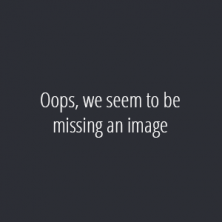






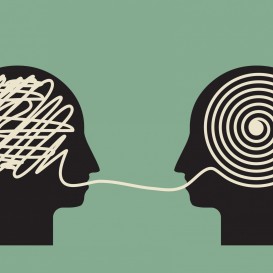
Comments
comments powered by Disqus